Make your site look appealing to the visitors on search engine results pages!
Boost search engine rankings!
Increase clicks!

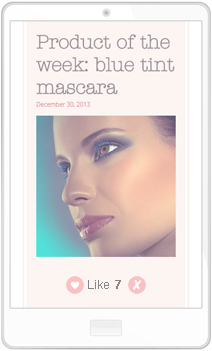
Like Button is loaded asynchronously and does not slow down your website.
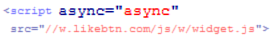
postbit or postbit_legacy (read more) remplate under Postbit Templates section of vBulletin Style Manager.post_{vb:raw post.postid}<!-- / attachments --> tag.
