
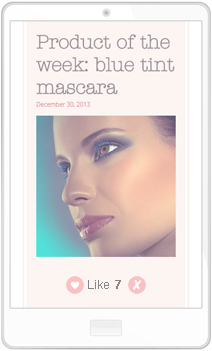
Like Button plugin is listed in Drupal Modules Directory which gurantees that it has been examined and checked by Drupal Team and 100% safe.
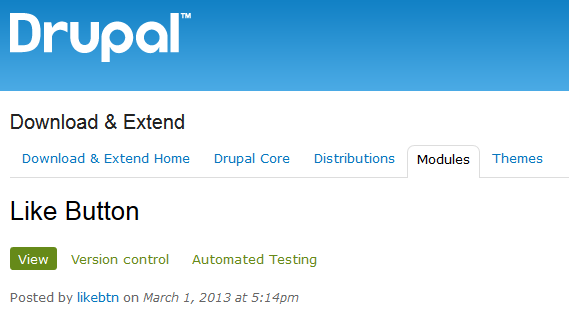
Make your site look appealing to the visitors on search engine results pages!
Boost search engine rankings!
Increase clicks!

admin/config/content/formats). Make LikeBtn shortcodes filter the last filter in the "Filter processing order" list. 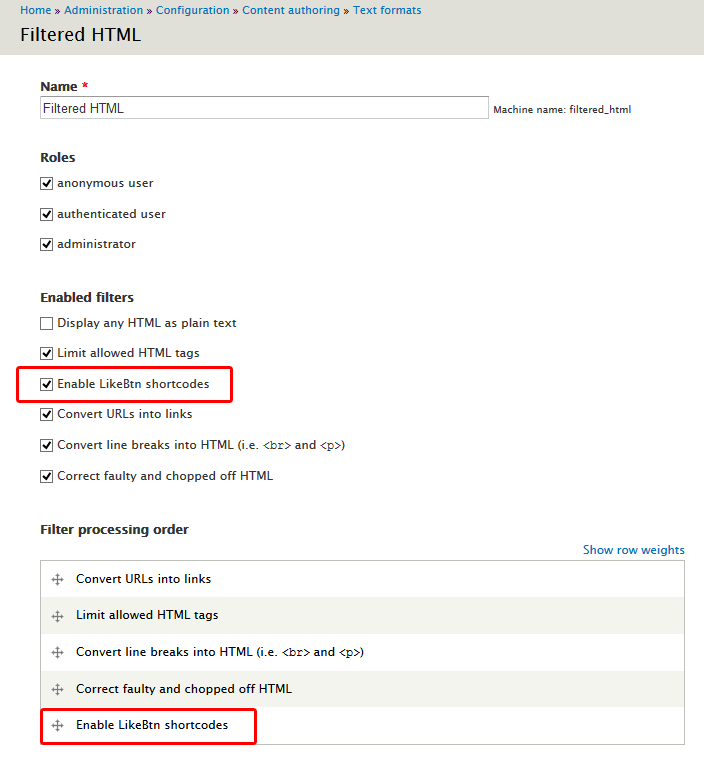
[likebtn][likebtn style="large" i18n_like="Yeah!"]
identifier parameter is used for statistics analysis.
If identifier parameter is not specified, node ID is used. identifier you will see button identifier in statistics instead of content title. You also will be unable to sort content by likes. Make sure to specify a unique identifier for each like button using identifier parameter, otherwise all the buttons will reflect the same number of likes. 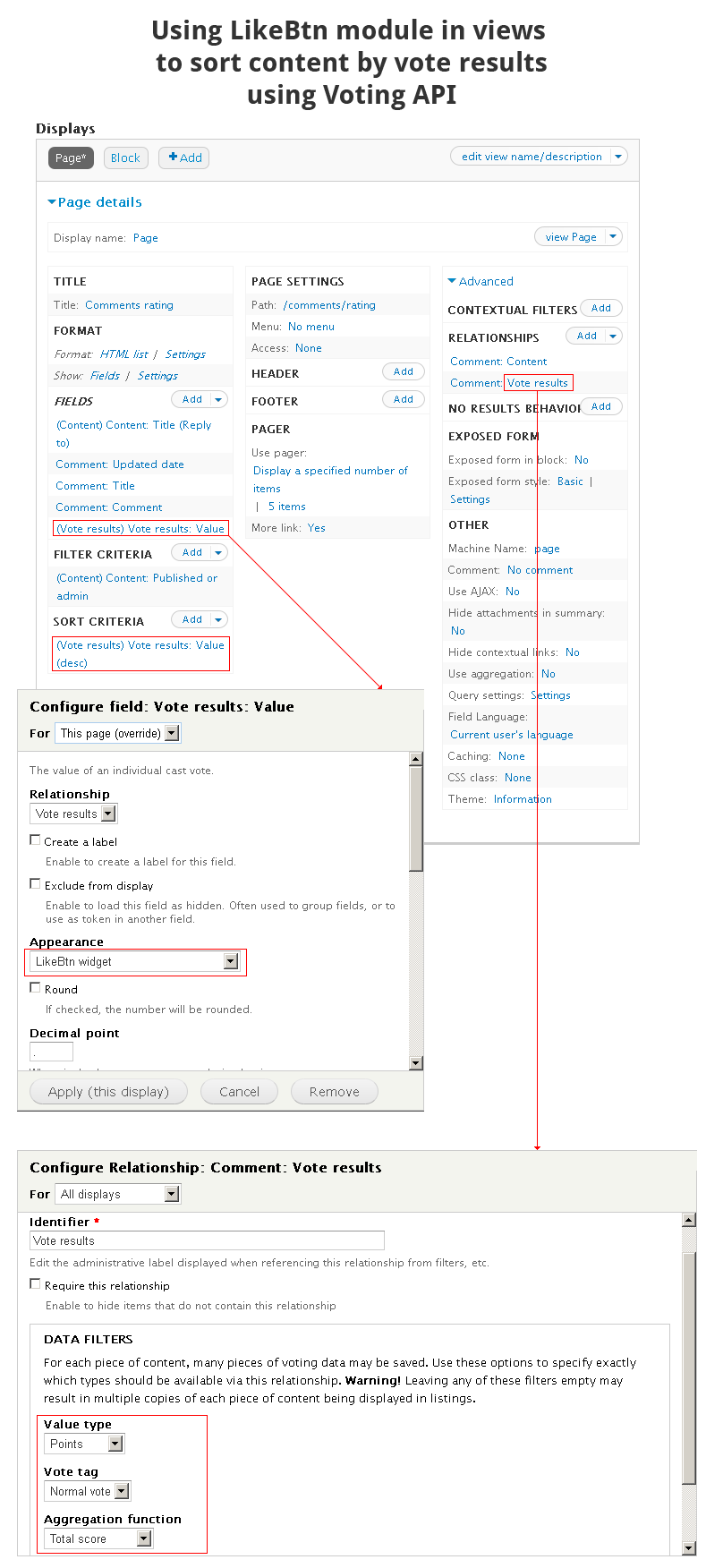
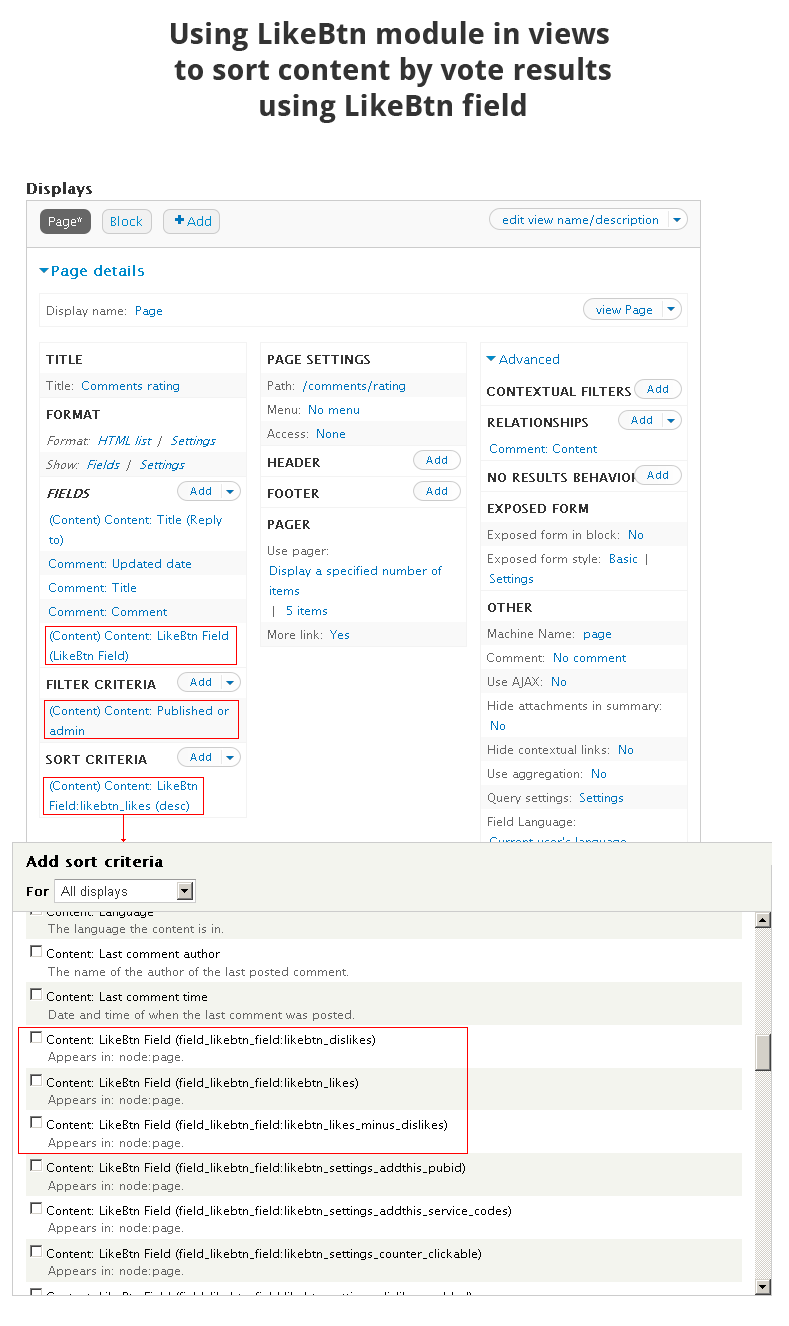
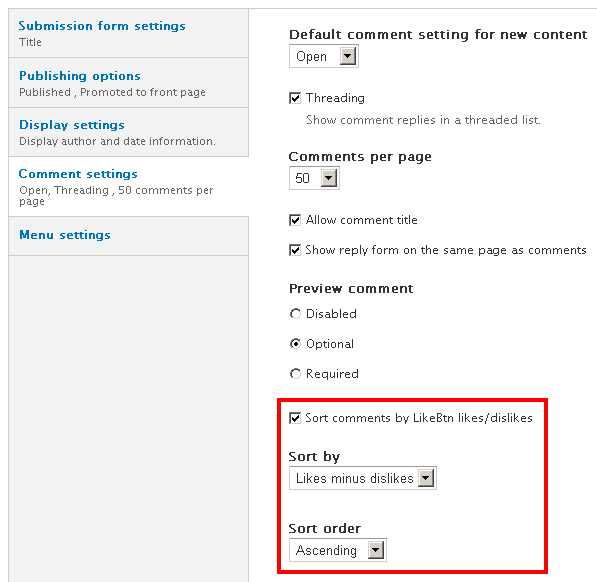
/themes/bartik/templates/node.tpl.php:<?php
$likebtn_count = likebtn_get_count($node, 'node');
if (!empty($likebtn_count[0])):
echo 'Likes:' . $likebtn_count[0]['likes'] . '<br>';
echo 'Dislikes:' . $likebtn_count[0]['dislikes'];
endif
?>/themes/bartik/templates/node.tpl.php, for example), try to display Like Button manually: <?php echo $content['likebtn_display']['#markup']; ?>
Earn Money With LikeBtn!
Place our referral link or a banner on a website, get rewarded with 25% of all payments made by referred members (including all his future payments for renewals of subscription plans).
Referral rewards are paid to you via PayPal at the end of each month. What if I don't have a PayPal account?
