
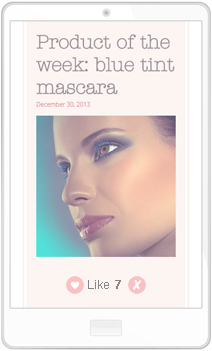
Like Button plugin is listed in Joomla! Extensions Directory.
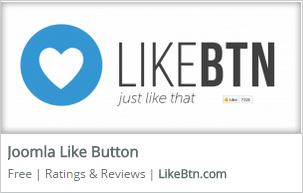
Make your site look appealing to the visitors on search engine results pages!
Boost search engine rankings!
Increase clicks!

{likebtn}{likebtn style="drop" counter_show="false" }identifier parameter is used for statistics analysis.
If identifier parameter is not specified, content ID is used. identifier parameter, otherwise all the buttons will reflect the same number of likes. {likebtn-off}type_alias field of the content_types Joomla database table.Extensions » Template Manager » Templates and choose template.html/com_content/article/default.php template and append the following code:
<?php echo plgContentLikebtn::getMarkup('com_content.article', $this->item->id, array('style'=>'drop', 'lang'=>'en'), true, true); ?>override folder in your Joomla root directory./override/com_content/models/articles.php script:
<?php
defined('_JEXEC') or die;
class ContentModelArticles extends ContentModelArticlesDefault
{
protected function getListQuery()
{
$query = parent::getListQuery();
// Create a new query object.
$db = $this->getDbo();
// Add the list ordering clause.
$query->join('LEFT',
'#__likebtn_items AS likebtn_items ' .
'ON likebtn_items.content_type = ' . $db->quote('com_content.article') . ' ' .
'AND likebtn_items.content_id = a.id'
);
// Clear order clause
$query->clear('order');
// Sort by likes
$query->order('c.lft, likebtn_items.likes DESC, a.created');
// Sort by dislikes
//$query->order('c.lft, likebtn_items.dislikes DESC, a.created');
// Sort by likes minus dislikes
//$query->order('c.lft, likebtn_items.likes_minus_dislikes DESC, a.created');
return $query;
}
}
Earn Money With LikeBtn!
Place our referral link or a banner on a website, get rewarded with 25% of all payments made by referred members (including all his future payments for renewals of subscription plans).
Referral rewards are paid to you via PayPal at the end of each month. What if I don't have a PayPal account?
